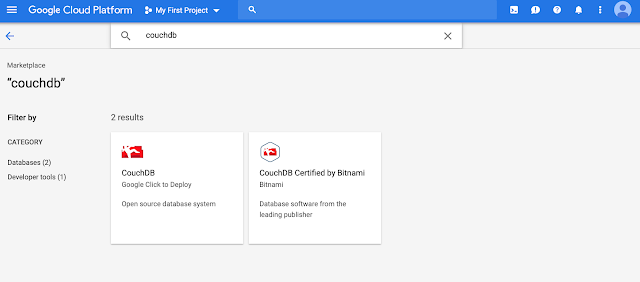Spring boot with Thymeleaf example

This blog shows how to use Thymeleaf as a template engine with Spring boot. Technologies Used Java 8 Spring framework 1.5.9 Spring boot 1.5.9 Thymeleaf 2.1.6 Tomcat embed 8.5.23 Logback 1.1.1.1 Junit 4.12 Bootstrap 4 Maven 3.5.0 Implementation This project uses Maven to build the project. It shows a very simple example of a login page with corresponding Spring boot controller. The goal of this project is to have a login page rendered using Thymeleaf template. The template it self uses the bootstrap css for styling. High level steps as described bellow with sample code Define the pom.xml file Write Spring boot app class Write Spring boot controller class Write Thymeleaf Template for the controller class Write the CSS referred by Template file pom.xml <?xml version="1.0" encoding="UTF-8"?> <project xmlns="http://maven.apache.org/POM/4.0.0" xmlns:xsi="http://www.w3.org/2001/XMLSchema-instance...