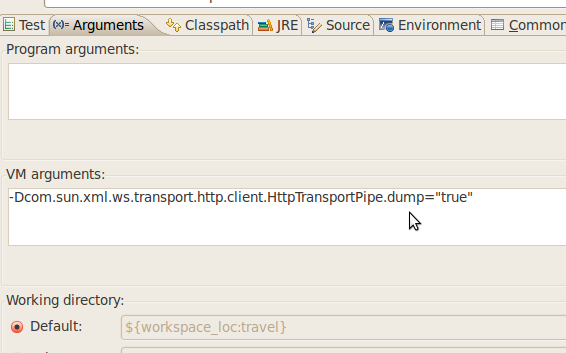JAX-WS Webservice Endpoint and Client
JAX-WS based Webservice and Client Design Options. JAX-WS stands for Java Api for XML Web services. JAX-WS supports both SOAP 1.1 and SOAP 1.2. The following section tries to snapshot the different ways we can use JAX-WS to write both Web Services and Clients. What is Web service Endpoint? A web service endpoint is an server side resource that can be referenced by client and to which web services messages can be addressed. Generally, web services will have endpoint and a WSDL file to share its descriptions with clients. Clients use the web service endpoint description to generate/write code that can send SOAP messages to and receive SOAP messages from the web service endpoint. In JAX-WS the endpoints are annotated with the javax.jws.WebService annotation or javax.jws.WebServiceProvider annotation, but not both at a time. Services designe options . JAX-WS broadly supports two Webservice models, SEI Interface Annotated with the javax.jws.WebServic...